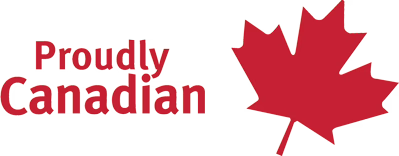The NEXIQ Blue-Link is a mobile vehicle interface that enables you to use either your iOS or Android devices (e.g., smartphones or tablets) to communicate with heavy duty vehicles for quick access to basic diagnostic information. It plugs into the vehicles diagnostic connector, and provides wireless communication with on-board electronic control units.
When used in conjunction with First-Link, the new mobile app from NEXIQ Technologies, the NEXIQ Blue-Link becomes a triage tool for drivers and service technicians of commercial vehicles and equipment. First-Link provides features that help drivers connect their mobile devices to the vehicles diagnostic port; they also monitor the vehicles health status and increase the vehicles uptime. If, for example, a Check Engine Light is illuminated, the app assists the driver to understand the cause so that he can seek assistance if needed (i.e., service and repair). Later back at the shop, service technicians can utilize the information gathered by the application to aid in vehicle service and repair.
Features
-
The First-Link App Is Available on the App Store and on Google Play
-
Inexpensive, convenient
-
Smallfits in your pocket
-
Wirelessno cables required
-
Reliable Bluetooth communication
-
Fastlets you quickly gather a snapshot of vehicle statistics
-
Compatible with iOS and Android devices (pairs easily with both)
-
Provides the ability to export vehicle health reports generated by First-Link to Navistar's OnCommand® Connection.
-
Integrated 16-pin and 9-pin Deutsch connectors
-
Simple, one-button design to put the device in Discovery mode
-
RP1227 support
Specifications
Manufactured by: NEXIQ Technologies
Manufacturers Part #: EESM604
Vehicle Network Protocol Support
- J1708
- 3 CAN Channels (CAN / J1939 / ISO15765 - 250K, 1Mb/s with Auto Baud detection
- Wireless CertificationsFCC (US), IC (Canada), CE (European Union), TELEC (Japan), KCC (Korea)
- EMC CertificationsEN 301 489-1:V1.9.2 (2011-09), EN 301 489-17:V2.2.1 (2012-09)
- Safety CertificationsEN 60950-1:2006 (2nd Ed.) + Am 1:2010 + Am 2:2013
Shipping
- We will usually ship your order in 1 to 2 business days! Orders purchased before 2:00 pm EST may be shipped the same day.
- Your order must have a subtotal of $199 or more to be eligible for free shipping.
- The delay of your order will depend on your location and from which warehouse your order is shipped from. We will always ship your order from the closest available warehouse. Based on our experience, we estimate the transit time to be between 1 to 3 business days across Canada (excluding NWT, Yukon and Nunavut) and 2 to 5 business days to USA.
- All orders will be shipped from Canada.
- You may pick up your order at one of our warehouses, Monday to Friday, from 8 am to 5 pm. Pickup orders are usually ready within 4 hours.
Returns
We are offering a 30-day money-back guarantee!
If you are not satisfied with your purchase within 30 days of receiving the product, you can ship it back to us for a refund or exchange.
Before returning the item, kindly send us a request using the Self-Serve Return option or contact our customer support team to get your return authorization. You may contact us by email at support@mprtools.com, phone at 1-800-905-0410, or chat through our website. We are available Monday to Friday from 8 am to 5 pm ET.
We want to guarantee your experience with us will be outstanding. Here are just a few of the reasons why mprtools.com is the go-to company to get your tools from:
1-Year Price Match Guarantee
We work very hard to ensure we offer the absolute best prices online. If you find it at a lower price somewhere else within 365 days of purchasing, please message us, and we’ll credit you back the difference right away.
30-Day Money-Back Guarantee
It's our duty to provide superior quality tools you can trust to get the job done. If you're not fully satisfied with your order, you can request a return for a complete reimbursement.